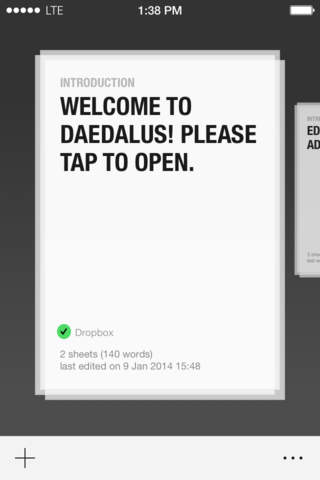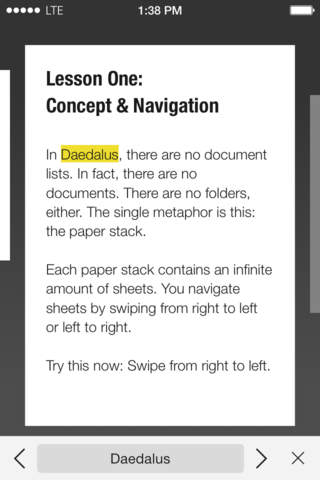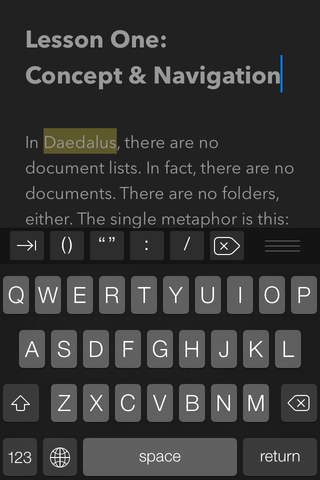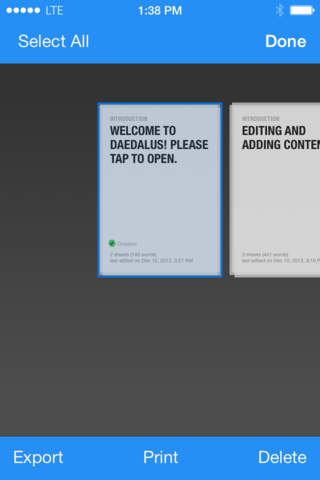Daedalus Touch – Text Editor for iCloud app for iPhone and iPad
“My Favorite iPad Text Editor.” – Charlie Sorrel, WIRED
“A purist and minimalist’s dream.” – Jennifer Allen, 148Apps
“It’s a killer app, and a welcome addition to my writing life.” – Zach LeBar, iPad.AppStorm
Daedalus Touch is the first truly next-gen text editor on iOS. No file lists, no folders, no documents in the classic sense – just paper stacks and an infinite amount of sheets. You navigate by standard gestures, all perfectly mapped and matched to the tasks at hand.
Interacting with digital texts never felt so natural: Flick through pages by swiping left and right, reorder stacks and sheets via drag’n’drop, use tap to open, pinch to close, and select multiple sheets for export with simple taps.
Watch it all at http://www.daedalusapp.com/
The basic version fully utilizes iCloud to keep your texts updated across all of your devices. It’s also tightly integrated with Ulysses for OS X, so you can edit all your texts on the desktop. A simple export facility lets you print and send emails from within the app.
For advanced functionality, several in-app purchases are available:
1) Full synchronization via Dropbox, Box.com and WebDAV, including the option to import .txt and .md files into Daedalus.
2) File export, creating TXT-, PDF-, RTF- and ePub-files with Markdown conversion. Files can be sent as attachments or opened in other apps installed on your device.
3) Additional color themes and the option to use any font you want.
4) All of the above in one complete package.
Please note that users who purchased Daedalus prior to 1.7 will get the full version at no additional cost. Free lunch.
FEATURES:
Create, share and synchronize your writings in a beautiful, inspiring environment. Daedalus Touch completely ditches the technical aspects of current-gen text editors and word processors in favor of a natural, fully realized paper stack metaphor.
BASIC VERSION:
- Stacks and sheets instead of folders and files.
- Manual sorting of stacks and sheets (no, really).
- Always-on global search. Modeless match highlighting; result stepper.
- Responsive editor, even for large texts (20.000 words and more).
- Highly configurable extra keyboard row, including Fwd-Del and Tab.
- Character- and word count.
- Built-in support for TextExpander touch.
- Built-in web browser to quickly look up or post stuff on the internet (iPad only)
- Support for x-callback-url (Drafts, Launch Center pro etc.).
- Full iCloud sync and backup.
- Export via email and iTunes sharing
IN-APP PURCHASES:
- Manual sync with Dropbox, Box.com and/or WebDAV; import folders, set remote sync-folders, sync single stacks, set cloud services on-the-fly.
- File export via email and iOS “Open in…” service.
- Unlimited font choices, four different color choices (including a “night” mode for writing at… well, night).
- Support for all common Markdown extensions such as .md, .mdown and .markdown.
- Option to process Markdown when exporting to ePub or PDF.
SYSTEM INFO:
- Universal app, runs on iPad, iPhone and iPod touch.
- Built for iOS 7.
Pros and cons of Daedalus Touch – Text Editor for iCloud app for iPhone and iPad
Daedalus Touch – Text Editor for iCloud app good for
I used to think IA Writer was the best text editor ... And then I found Daedalus Touch. This has all the advantages of IA Writer and many other text editors, combined with a great file system. Great balance between focus on the actual writing experience, while also making it easy to manage tons of documents, all synced with dropbox. Hands down, best text editor for iPad.
Not a big fan of this icon. A big "D" was simple and beautiful.
This one of the few, and the best writing app with a webDAV syncing option!!
Say NO to USA based cloud syncing!!
Great app for writing, cant come up with anything I wouldnt like... Except Id love if I could insert pictures in text. Five stars when you get that done :)
Cant say enough good things about this app; the syncing works like a charm, the UI implementation is aces and the everything just has a certain snappyness that makes it a joy to type on.
A large problem with blogging on an iPad is that if the CMS doesnt have a proper app, its unlikely youll be able to post on it smoothly. I use Daedalus for its plain text typing, and the awesome sync which allows me to post my articles to a blog from another platform.
My only complaint is that there is no bold/italics/text formatting for when I need it, but for the person who uses plain text with HTML tags for blog posts (like me), Daedalus is the best app for the job.
Write all my school notes in it. Simple and easy. One feature I wish it had though was the ability to cap the length a page can go to.
Some bad moments
Like a fish out if water. Slowly dying a long, torturous death. Pity - seemed promising.
Not sure whether this is a widespread problem or not, but I have tested this on two computers running Lion and neither one can connect to the iPad app even though I have purchased both apps and connected both to iCloud successfully. I sent a support request and havent gotten a response in over 24 hours. This app is cheap, but the OSX app does not do what they claim it does on all versions.
Lots to like about this app, but its syncing implement (at least to Dropbox) is completely messed up. It doesnt "sync": it downloads all of the files from the folder you choose, deletes the originals from Dropbox, and then uploads them back up. So not only does the syncing process take a really, really long time, it wipes out all of the modified dates of your files. Seriously?
There are a lot of really interesting features here, but why the developers decided to implement such a bizarre interpretation of syncing that causes dataloss is beyond me. At any rate, if you value your data (and developers, metadata is still data) Id pass.
Updated to v1.5.
Declined to use iCloud at initial prompt.
Has since crashed at launch every time despite having rebooted iPad twice. A clean install on iPhone works, but updating existing app is a recipe for disaster. Having already setup my syncing for dozens of projects already on the iPad, deleting the app and starting all over again is not something I wanted to do. Also, any documents that were not yet synchronized will be lost if I reinstall; they are effectively lost now anyway.
Really, really disappointed.
Reading the tutorial first page and the pages do not slide right to left. Left to right works. Renders it useless to me. Too bad, it seems cool otherwise.
Really did not like this app, has a huge font size you cant change. The notes that comes default in apple is better.
Usually Daedalus Touch – Text Editor for iCloud iOS app used & searched for
ulysses,
icloud music app,
and other. So, download free Daedalus Touch – Text Editor for iCloud .ipa to run this nice iOS application on iPhone and iPad.